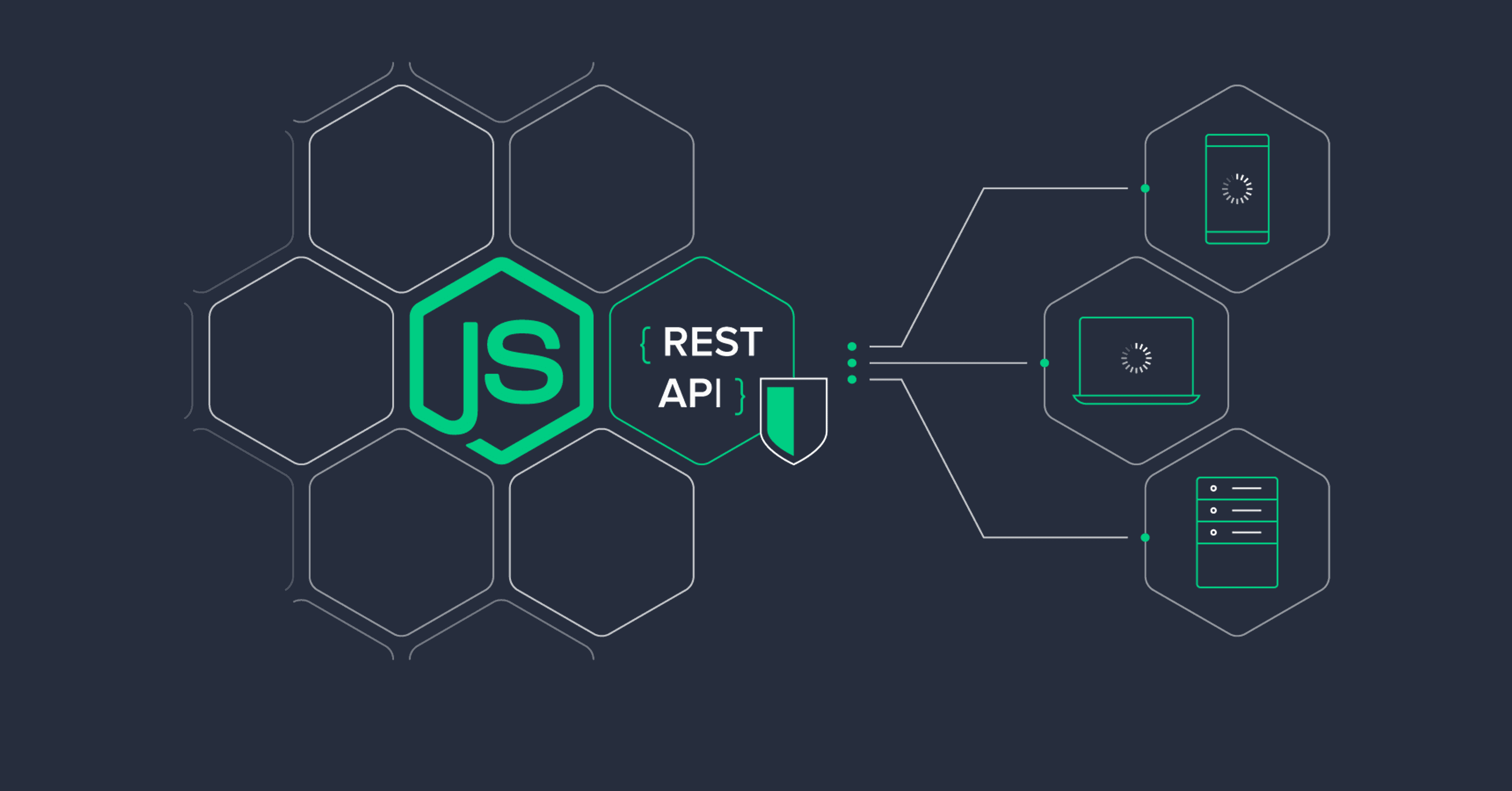- Introduction
- What is Node.js?
- Setting Up Node.js
- Creating a Simple Node.js Application
- Building Server Applications with Node.js
- Conclusion
Introduction
In the world of web development, JavaScript is a versatile and powerful language that can run both on the client-side and server-side. While it’s commonly associated with building interactive web applications in the browser, JavaScript can also be used to create robust and scalable server-side applications. Enter Node.js – an open-source, cross-platform JavaScript runtime built on Chrome’s V8 JavaScript engine.
What is Node.js?
Node.js allows developers to run JavaScript code outside of the browser environment, enabling server-side scripting and building server applications. It provides a runtime environment that allows you to execute JavaScript on the server, handling requests, managing databases, and performing various other server-related tasks.
Node.js uses an event-driven, non-blocking I/O model, making it efficient and suitable for building highly scalable applications. It utilizes an event loop to handle multiple requests concurrently, avoiding the traditional blocking behavior found in other server-side technologies.
Setting Up Node.js
To get started with Node.js, you need to install it on your local machine. Here are the steps to set up Node.js:
Download: Visit the official Node.js website at nodejs.org and download the appropriate installer for your operating system.
Install: Run the installer and follow the installation instructions. Node.js also installs the Node Package Manager (npm), which is a powerful package manager for managing dependencies in Node.js projects.
Verify: After installation, open a terminal or command prompt and type node -v to check if Node.js is installed correctly. You should see the installed version number.
Congratulations! You now have Node.js up and running on your machine.
Creating a Simple Node.js Application
Let’s create a simple “Hello, World!” application using Node.js to understand the basics. Follow these steps:
Create a new directory: Open a terminal or command prompt, navigate to the desired location, and create a new directory for your project. You can use the following command:
mkdir nodejs-basicsInitialize a new project: navigate into the project directory and run the following command to initialize a new Node.js project. This will create a package.json file, which is used to manage project dependencies.
cd nodejs-basics
npm init -yCreate an entry file: create a new file named index.js in your project directory and open it in a code editor. Add the following code:
console.log('Hello, World!');Run the Application: In the terminal, run the following command to execute the Node.js application:
node index.jsYou should see the output “Hello, World!” displayed in the terminal.
Building Server Applications with Node.js
Node.js shines when it comes to building server applications. With its vast ecosystem of modules and libraries, you can quickly create powerful servers. Here’s a basic example of creating an HTTP server using Node.js:
const http = require('http');
const server = http.createServer((req, res) => {
res.statusCode = 200;
res.setHeader('Content-Type', 'text/plain');
res.end('Hello, World!');
});server.listen(3000, 'localhost', () => {
console.log('Server running at http://localhost:3000/');
});In this example, we import the built-in http module, which provides functionality to create an HTTP server. We create a server instance using http.createServer() and define a callback function to handle incoming requests. The server listens on port 3000 of the localhost, and when a request is made, it responds with “Hello, World!”
Conclusion
Node.js opens up exciting possibilities for server-side JavaScript development. With its event-driven, non-blocking architecture and extensive package ecosystem, Node.js has become a go-to choice for building scalable, high-performance server applications. By understanding the basics and exploring its vast ecosystem, you can unlock the full potential of Node.js and take your web development skills to new heights.
Start experimenting, building, and exploring the vast world of Node.js. Happy coding!